kRO 2013 Client Set-Up
Prepared by: Tian
-
Pre-Requisite Items
-
Client Set-Up Instructions
-
Additional Info
-
Known Issues
-
Credits & References
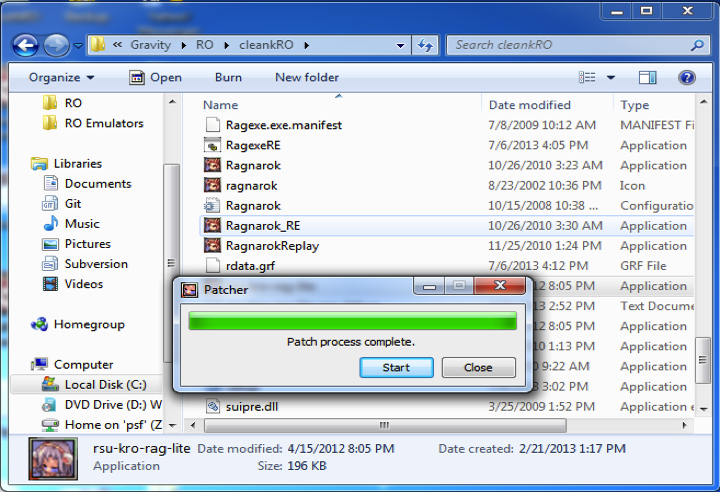
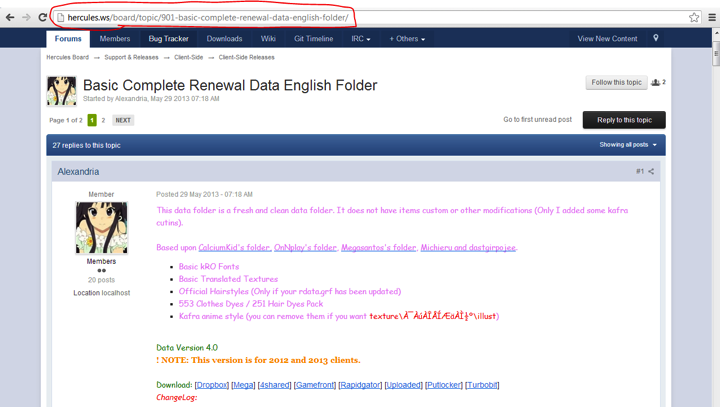
Search <servertype></servertype> Set it to primary Search <langtype></langtype> Set it to 0
Sample:
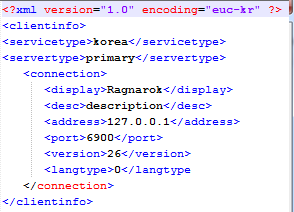
4. Edit the trunk >Hercules/src/common/mmo.h then build the solutions
Search #define PACKETVER YYYYMMDD And match it with the date version you choosed for your client ex: #define PACKETVER 20130522 Clean and re-build the solution of your emulator after it !!!
5. Place luatolub.bat inside the kRO/data/luafiles514 and run it to convert the luas to lub
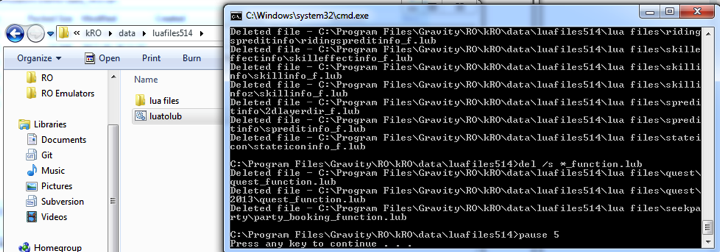
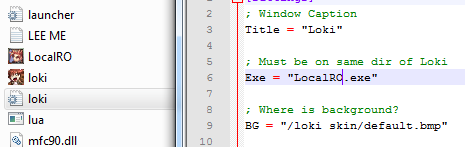
CmdOnOffList = { ["/battlemode"] = 0, ["/notrade"] = 0, ["/noshift"] = 0, ["/noctrl"] = 1, ["/skillfail"] = 1, ["/notalkmsg"] = 0, ["/notalkmsg2"] = 0, ["/showname"] = 1, ["/fog"] = 1, ["/aura"] = 1, ["/window"] = 0, ["/miss"] = 1, ["/q1"] = 0, ["/q2"] = 0, ["/effect"] = 1, ["/bgm"] = 1, ["/sound"] = 1, ["/loginout"] = 1, ["/shopping"] = 1, ["/stateinfo"] = 1, ["/snap"] = 0, ["/itemsnap"] = 0, ["/skillsnap"] = 1, ["/hoai"] = 0, ["/merai"] = 0, ["/camera"] = 0, ["/btg"] = 1, ["/lightmap"] = 1}OptionInfoList = { Window_XPos = -1, Window_YPos = -1, Trilinear = 0, Bgm_Volume = 100, Effect_Volume = 100, AutoOpen1to1Window = 1, AutoOpen1to1Window_Friend = 1, PlaySound_Open1to1Window = 1, Simplicity_SkillList = 0, Show_SkillDescript = 0, ChangeChatMode = 1, LockMouse = 0, ChannelCopID = 0, Outdoor_ViewLatitude = -45, Outdoor_ViewDistance = 400, Indoor_ViewLatitude = -45, Indoor_ViewDistance = 300, SkinName = "<Basic Skin>", MouseExclusive = 1, WIDTH=800, HEIGHT=600, BITPERPIXEL=16}9. Right-Click the OptionInfo.lua and click on Properties, tick the Read-Only option

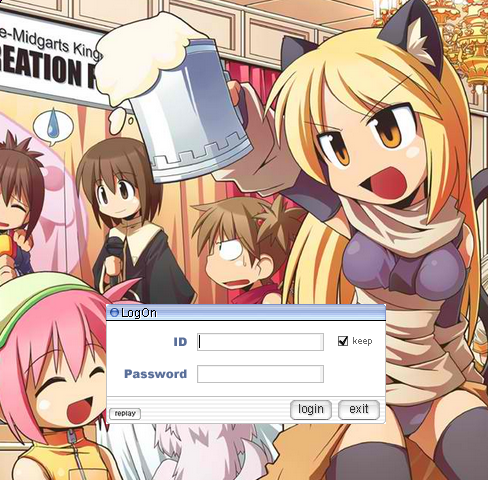
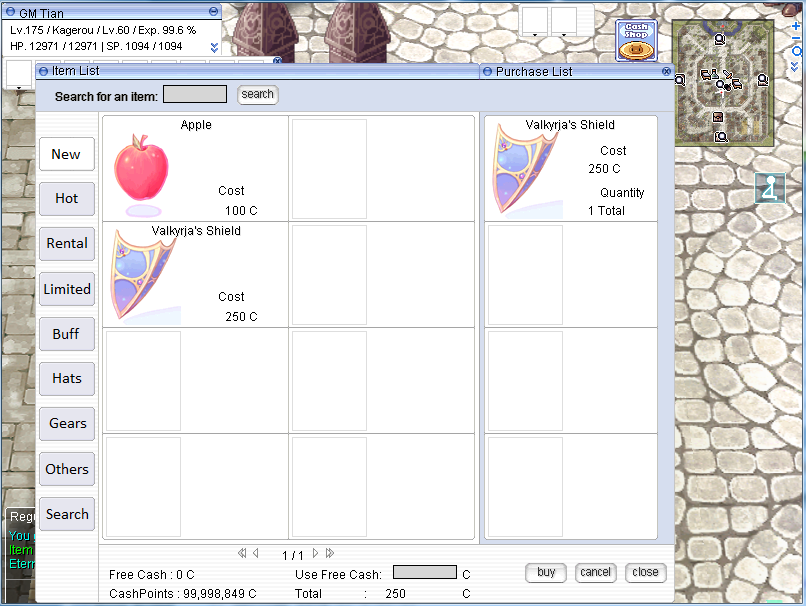
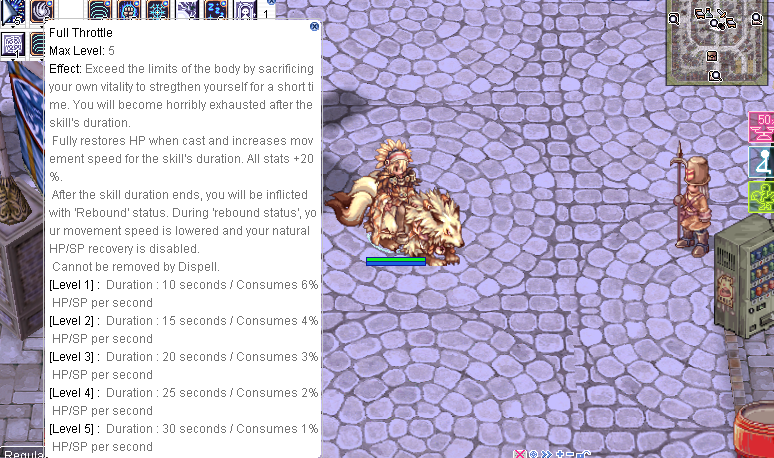
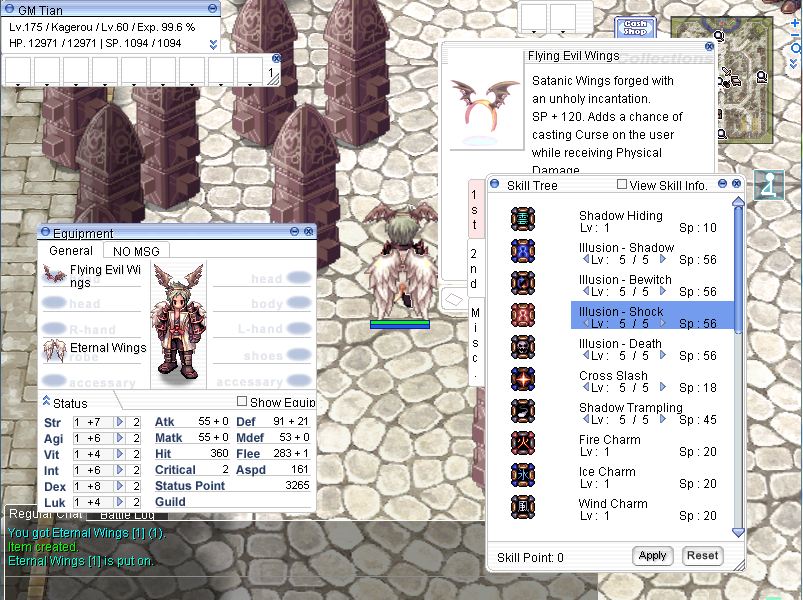



 Find content
Find content Not Telling
Not Telling




